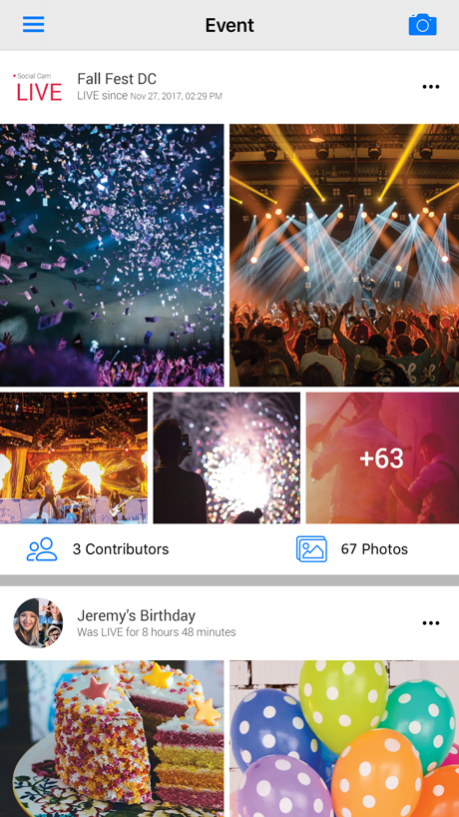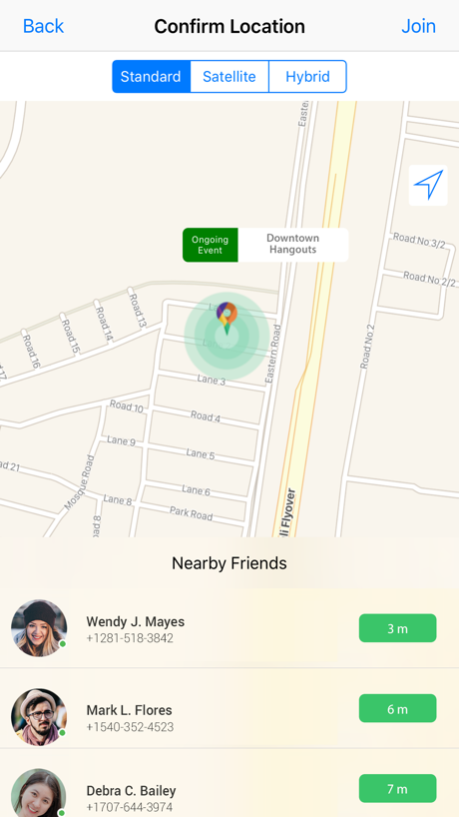Social Cam - Photo Sharing App 1.2
Free Version
Publisher Description
Go LIVE with Social Cam, a fun new way to enjoy events with nearby friends
Discover an exciting new way to broadcast your favourite moments with Social Cam, a fun new photo-sharing application that shares your snaps with nearby friends on the fly.
HOW IT WORKS
Start Event and Snap Photos
Start an event in your location, using the Map in Social Cam and you’ll be LIVE. Photos you snap in LIVE events will be automatically shared with people nearby.
Your Friends in Social Cam
Friends are people who have each other saved as Contacts on their phone. You and your Friends attending the same event will see each other’s photos in that event.
Control Your Audience
Missing people in your Event? You can Invite Friends to join your Event. They can jump right in if they are nearby. You can additionally share your events with friends to give them access to your photos.
Worried about your Privacy? Have a better hold of your audience using Social Cam’s wide variety of Privacy options
• Restrict Viewers from viewing your photos in advance or restrict them for specific photos in an Event
• Remove access to all your photos in the Event
• Use the Block List to block contacts and restrict access to all your Events
Website: socialcam.dsinnovators.com
Follow us on facebook: www.facebook.com/socialcam.dsi
Apr 10, 2018
Version 1.2
This app has been updated by Apple to display the Apple Watch app icon.
NEW FEATURES
- Introducing Share feature to allow you to share your events with friends
- You may now Unfollow the events that you no longer wish to have access to
- Enter your Name upon log-in to help your friends identify you easily
OTHERS
- UI changes
- Bug fixes and enhancements
About Social Cam - Photo Sharing App
Social Cam - Photo Sharing App is a free app for iOS published in the Chat & Instant Messaging list of apps, part of Communications.
The company that develops Social Cam - Photo Sharing App is Dynamic Solution Innovators Ltd.. The latest version released by its developer is 1.2.
To install Social Cam - Photo Sharing App on your iOS device, just click the green Continue To App button above to start the installation process. The app is listed on our website since 2018-04-10 and was downloaded 0 times. We have already checked if the download link is safe, however for your own protection we recommend that you scan the downloaded app with your antivirus. Your antivirus may detect the Social Cam - Photo Sharing App as malware if the download link is broken.
How to install Social Cam - Photo Sharing App on your iOS device:
- Click on the Continue To App button on our website. This will redirect you to the App Store.
- Once the Social Cam - Photo Sharing App is shown in the iTunes listing of your iOS device, you can start its download and installation. Tap on the GET button to the right of the app to start downloading it.
- If you are not logged-in the iOS appstore app, you'll be prompted for your your Apple ID and/or password.
- After Social Cam - Photo Sharing App is downloaded, you'll see an INSTALL button to the right. Tap on it to start the actual installation of the iOS app.
- Once installation is finished you can tap on the OPEN button to start it. Its icon will also be added to your device home screen.